E-Learning management attempts to improve students’ learning experiences. Multiple activities, such as lesson planning, assignments, and assessments, should be able to maximize numerous channels to ensure optimal learning. E-learning has evolved from lifelong learning to life-wide learning. The “new” educational landscape necessitates a ‘new’ version of teaching-learning methodologies in which teachers can conduct exam analysis and goal output analysis, plan appropriate teaching syllabuses, and assist students in learning at their own pace, communicating with them at any time, and planning their studies to achieve their goals.
Table of Contents
Impact of E-Learning Management System
Keeping the impact of E-Learning Management System over the education system we are here with this blog where we will explain every aspect of E-Learning Management System for Educational Institutes.
According to the most recent Distance Education Enrollment data on students enrolled in online courses, 30% of college and university students in the United States took at least one online program, with over half of them enrolled full-time in online degrees. According to an Inside Higher Ed survey on faculty attitudes toward technology, full-time academics teaching online courses hit 42% within the same time period. Before proceeding let’s know what actually the E-Learning Management System is:
What Is an E-Learning Management System?
An E-Learning Management System is software that allows educational institutions to track reporting, training programmes, automation and delivery of educational courses, learning & development programmes, maintain classroom activity records, create the best syllabus, teaching plans, and online assessments in order to maximise students’ learning outcomes.
In addition, it is a software solution that offers teachers, administrators, and school directors the necessary capabilities to combine all learning activities on a single platform.
An E-Learning Management System often allows an instructor to generate and deliver curriculum, monitor student involvement, and analyse student performance. Students may also be able to use interactive elements such as threaded conversations, video conferencing, and discussion forums using a E-Learning Management System.
Businesses of all sizes, national government agencies, local governments, traditional educational institutions, and online/eLearning-based institutions all employ E-Learning Management Systems. Traditional instructional techniques can be improved, while organisations save time and money. Instructors and administrators will be able to manage components such as user registration, content, calendars, user access, communication, certificates, and notifications more efficiently with an effective system.
However, harnessing an inexperienced team of developers to accomplish the digital change and get the best student outcomes can be a process with not so good results. Most educators find it difficult to structure the following critical classroom teaching-learning processes during the transition:
- Systematic documentation of student activities
- Developing an efficient curriculum and lesson plan
- Creating and administering online tests and evaluations Providing relevant and advanced e-content
- Strong teacher-student collaboration in grading and tracking student development
How Does The E-Learning Management System Software Work?
The best way to imagine an E-Learning Management System is as a large website that only people with a log-in can access. Within this “limited” website, you have the option of providing online or hybrid engagement with your pupils.
Admin Login
Administrators should use the admin log-in. After login in, the user will have access to tools that allow them to add and remove content and users, as well as alter settings in various aspects of the E-Learning Management System.
Teachers Login
Using the teacher log-in, teachers can create courses, give homework, and receive students’ completed projects and test results.One of the primary advantages of online learning is that it helps professors deliver course material and achieve desired results. Using E-Learning Management Systems, teachers can teach online courses, as well as hybrid, blended, and flipped classrooms.
Students Login
After entering in as a student, the user will get information about their courses, incomplete work, and links to resources. Most of the time, it will offer a way for students to contact the instructor or course director. Work can be submitted through the student log-in and accessed by the instructor or course director.
Features Of E-Learning Management System
Below are mentioned some important features of E-Learning Management System:
Responsive Design:
Users should be able to access the E-Learning Management System from any device, including a desktop, laptop, tablet, or smartphone. The E-Learning Management System should automatically show the version that is best suitable for the user’s device. Furthermore, the E-Learning Management System should allow users to download content so that it is available while offline.
User-friendly interface:
The user interface (UI) should make it simple for learners to traverse the E-Learning Management Systems platform. The UI should also be compatible with the user’s and the organization’s abilities and goals. Unintuitive user interfaces risk confusing or distracting users, rendering their E-Learning Management System ineffective.
Analytics And Reports:
This includes eLearning assessment tools. Instructors and administrators must be able to observe and track their online training initiatives in order to determine whether or not they are effective. This applies to both groups of students and individuals.
Management Of Courses and Catalogues:
E-Learning Management System Stores all eLearning courses and related course content. To provide a more customized learning experience, administrators and instructors should be able to build and administer these catalogues and courses.
Interoperability and Integration of Content:
Content developed and stored in E-Learning Management Systems must be packaged using interoperable standards such as SCORM and xAPI.
Support Services:
Different suppliers of E-Learning Management Systems provide varying levels of support. Many offer online discussion boards where users can connect and assist one another. For a fee, additional support services such as a dedicated toll-free service number are available.
Support For Certification and Compliance:
This feature is critical for systems that provide online compliance training and certifications. Instructors and administrators should be able to assess a student’s skill set and discover any gaps in performance. This capability will also enable the usage of E-Learning Management System records during audits.
Social Learning Capabilities:
Many E-Learning Management Systems have begun to integrate social media technologies into their platforms. Users can communicate with their peers, collaborate, and share their learning experiences as a result of this.
Gamification:
Some E-Learning Management System incorporate game mechanics or built-in gamification elements that enable teachers and administrators to construct courses with increased motivation and engagement. This can assist students who require additional motivation to complete the course, such as leaderboards, points, and badges.
Automation:
Administrators should be able to automate repetitive and time-consuming processes with E-Learning Management Systems. User grouping, new user population, user deactivation, and group enrollments are some examples.
Localization:
It is critical for E-Learning Management Systems to incorporate multilingual support capabilities so that language barriers do not impair learning and training material. Some E-Learning Management Systems incorporate geolocation features, allowing them to automatically offer the relevant version of the course upon access.
Artificial Intelligence:
Artificial Intelligence (AI) can assist E-Learning Management Systems in creating personalized learning experiences for users by delivering course formats tailored to their needs and proposing topics the user may be interested in based on previous courses.
Proctored Exams:
Faculty can use the modern proctoring-technology-enhanced E-Learning Management Systems to conduct safe and secure online examinations as well as practice tests to prepare students for the final exams ahead of time.
Virtual Classrooms:
To provide the finest teaching-learning practices and online collaboration, the E-Learning Management System is integrated with virtual classrooms and multilingual language support.
Monitor Daily Activities:
Teachers may manage and keep track of daily activities with built-in features such as daily teaching-plan development, syllabus sharing, calendar, events, and BI-powered analytics tools.
Vast E-Library:
Students are encouraged to improve their knowledge by having access to unlimited and appropriate e-content such as e-books, journals, questionnaires in numerous formats – MCQs & Descriptive, etc.
Feedback and Analysis:
The E-Learning Management System automates grade calculation and allows teachers to identify learning gaps and communicate feedback to improve student learning outcomes.
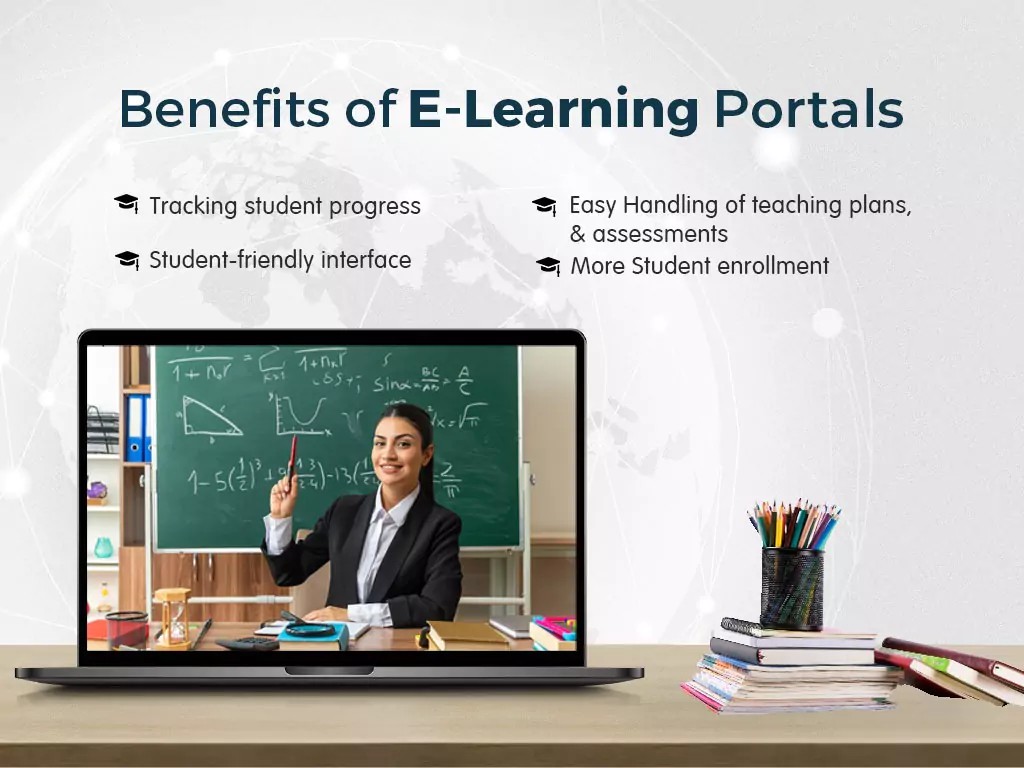
Criteria for Choosing the E-Learning Management Systems for Education
When determining the usefulness and dependability of an E-Learning Management System, several criteria must be met. The first thoughts that come to mind are its strengths and weaknesses. Consider the following while selecting the best E-Learning Management System for education:
User Interface (UI): A UI must be tidy and visually pleasing. Course designers and students must be able to easily adapt to an E-Learning Management System Interface. On E-Learning Management Systems, grades, lists, and analytics must be easy to find and analyse.
Usability: E-Learning Management Systems must be simple to use, provide excellent customer support, and offer tutorials and training. It must also ensure that it is compatible with all devices and provides immediate programmes.
Integrations: An E-Learning Management System must be simple to link with other platforms for media development, teleconferencing, content management systems (CMS), and other online learning content development tools.
Value For Money: An E-Learning Management System must be worth its price, which means it must include a large range of online training materials as well as pre-made programs and content development tools.
Third-Party Software Integrations: After purchasing an E-Learning Management System for your school, you will almost certainly require it to interact with other software (e.g., attendance management systems). Make careful to compare the integration capabilities of your chosen LMS options to your current systems.
Trial And Free Versions: Before investing in any learning management tool, try out a trial or free version. Demos ensure that your chosen system fulfils your demands and spare you from spending money on a system that won’t function for your school.
Subscription-Based Pricing: Most E-Learning Management Systems have subscription-based pricing, which can be less expensive than making a bigger, one-time annual purchase. Using a subscription model allows your school to test capabilities offered by a paid version without committing entirely to a solution.
Types Of E-Learning Management Systems
The different types of E-Learning Management Systems deployment options are:
- Cloud-based E-LMS
- Self-hosted E-LMS
- Desktop application E-LMS
- Mobile application E-LMS
Let’s find out details about them:
Cloud-Based E-Learning Management Systems:
Cloud-based E-Learning Management Systems are hosted in the cloud and frequently adhere to the software as a service (SaaS) business model. Cloud-based E-Learning Management System vendors handle system maintenance and any technological updates or upgrades. Using a username and password, online users can access the system from anywhere, at any time.
Self-hosted E-Learning Management Systems:
Necessitate the user downloading software. Although the self-hosted platform allows for more creative flexibility and customization, users must maintain the system themselves and frequently pay for updates.
Desktop Application E-Learning Management Systems:
E-Learning Management Systems are desktop applications that are installed on the user’s desktop. However, the programme may still be available on a variety of devices.
Mobile Application E-Learning Management Systems:
Supports mobile learning and are accessible via mobile devices wherever and whenever they are needed. This platform deployment option enables users to participate in and track their online learning activities while on the move.
Benefits of a E-Learning Management Systems
E-Learning Management Systems offer a variety of advantages to users, regardless of the sort of organisation that employs them. Some major benefits are as:
- E-Learning Management Systems can help a company save time and money. Instead, than forcing students to take time out of their day to travel and attend lessons or training.
- E-Learning Management Systems enable users to finish coursework at their own pace. Costs can also be reduced by foregoing the need for instructors, training days, training materials, travel expenditures, and site hiring.
E-Learning Management System advantages
E-Learning Management Systems also provide the following advantages:
- The capacity to track and report on user progress and performance;
- Improved eLearning accessibility without regard to geography;
- The flexibility to customize online training and learning experiences;
- The capacity to change eLearning modules and activities quickly and easily;
- The ability to quickly ensure that online training and learning resources are successfully provided;
- The use of automation to relieve consumers of laborious, repetitive chores such as user registration
Finally, another significant advantage provided by E-Learning Management Systems is centralized learning. It enables an organization to securely manage and store all Big data sets in a single spot. This makes it easier for instructors and administrators to update and maintain instructional materials. It also contributes to the creation of effective training that is consistent across the organisation.
Furthermore, most E-Learning Management Systems incorporate advanced encryption technologies that help ensure data and content security.
Examples Of E-Learning Management Systems
As previously said, employee training and onboarding are two of the most prevalent applications for E-Learning Management Systems. Instructors can utilize E-Learning Management Systems to build immersive learning experiences that allow users to develop new skills and problem-solving abilities. An E-Learning Management System, for example, might be used to develop tutorials that combine Augmented Reality (AR), virtual reality (VR), and even AI training. This will very certainly improve creativity and innovation throughout the workforce.
Another application for E-Learning Management Systems is sales training. This includes onboarding and training, but it also includes developing seminars on product knowledge, customer interaction training, and case study-based tutorials that use previous contacts with clients to better future interactions.
E-Learning Management Systems can also be utilized to give blended learning experiences to students. Blended learning mixes traditional classroom instruction with online learning tools. This strategy is more effective than traditional face-to-face education because it supplements the classroom experience with digital content that can be tailored to a student’s unique learning needs.
Colour Moon’s E-Learning Management System Development Color Moon’s E-Learning Management System is a complete online platform designed to give the greatest online teaching-learning experience possible by engaging students and improving learning outcomes. It helps faculty to systematically keep track of classroom activities, develop learning-objective-oriented syllabuses, teaching plans, and online assessments, all of which benefit students by improving their abilities and establishing a learning-driven atmosphere. Furthermore, the Virtual Classroom connection allows students and teachers to stay on the same page and collaborate without difficulty at any time.
Highlights Of Our Virtual Classroom
Our eLearning platform was developed to improve the learning environment in higher education. Our solutions’ flexibility and autonomy assist colleges and universities in empowering educators and improving learning for the entire world. We contribute our intelligence to the creation of learning of all sizes and demands. We blend cutting-edge technology with compelling e-learning content to make our courses more engaging and impactful. We don’t only supply eLearning solutions and walk away. We personalize every programme and course to ensure that educational institutions get exactly what they desire.
Our Virtual Classroom provides a digital reproduction of a regular classroom or training room where participants can engage, communicate, view, and discuss presentations.
Connect with students and professors via video conference without regard to location or time constraints.
Effective eLearning experience due to the ability to have brief and engaging modules that may be repeated as needed.
Allows for immediate feedback, allowing pupils to determine how well they understand the content.
Using chat, rating systems, and social learning convenience to enhance involvement and engagement.
Expert teachers from all over the world might be hired for training and learning without requiring their actual presence.
There is no need for plugins, additional software, or browser extensions. You can begin using the virtual classroom right away.
How Education Institutions Benefit Using Our Platform?
Online Tests: Our assessment tools assist educators in creating online exams such as quizzes, multiple-choice questions, true/false questions, and so on. This greatly promotes and improves involvement.
Single Sign-on For Different Systems: Educators, learners, and other users can use a single sign-on to access the portals for a more structured learning experience.
Learning Dynamics: Working and learning in forums and wikis facilitates self-analysis and peer evaluation. Polls and surveys are among the advanced tools that enable for feedback.
Grading Online: Create custom grading scales and rubrics to assign work to different markers, manage grade moderation, and track progress.
Learning Online And Offline: Submit your assignments, mark them for the learners, post in forums, play SCORM packages, and much more, both online and offline, with the assistance of our mobile app and desktop system.
Tools: Use collaborative tools wisely and involve students to obtain feedback, resulting in improved teaching skills.
Our E-Learning Management Systems Takes Care Of All Stakeholders.
Students
- Login for Students
- Participate in a live class or watch a recorded class.
- Communicate with classmates and teachers
- Learn from multimedia resources.
Teachers
- Take attendance using our E-Learning Management System
- Mechanism for tracking attendance
- Plan a live class. Lesson plan including multimedia content
Check assignments and provide parents with progress reports.
Parents
- Examine your child’s class schedule and assignments.
- Communicate with teachers.
- Pay your school fees.Keep track of your child’s progress.
Administrators
- Securely collect school fees
- Keep track of students’ and teachers’ login actions.
- Securely store student and teacher records.
- Schedule parent-teacher conferences.
Conclusion
We studied the impact of online or digital learning on the educational system. We also learned how the digital platform has improved each individual’s learning experience through its capabilities, adaptability, scalability, and portability.
Users can now improve their skill set anytime they want, according to their convenience, thanks to the E-Learning Management System. We learned about many types of E-Learning Management System, as well as their cost, dashboard layout, essential features, and some drawbacks of each application.
Along with their official website, we learned about their clients, their dependability, deployment types, and supported browsers and devices. Though it has many advantages, it also has some disadvantages. As a result, E-learning combines both advantages and disadvantages.
FAQs
What is the purpose of an E-Learning Management System?
A E-Learning Management System’s primary goal is to improve student learning outcomes by delivering the best teaching-learning practices in higher education institutions. The E-Learning Management System provides high-quality e-content, assists in gap identification, and monitors students’ progress..
What Is A E-Learning Management System In Higher Education?
An E-Learning Management System is a type of educational ERP software that is designed to improve the online teaching-learning process by delivering relevant e-content, online assignments and assessments, and continuous student performance evaluation
What Are The Features Of E-Learning Management Systems?
.The following are the key aspects of E-Learning Management Systems at higher education institutions:
Online classroom instruction and learning
Online homework and tests
Exam MCQs and descriptive patterns AI-based proctoring Reports assessing student progress
What are the advantages of an e-E-Learning Management System?
The following is a list of the primary benefits of e-learning in higher education:
Online education and learning
Access to study materials and e-content is available 24 hours a day, seven days a week.
Attendance of online students
Monitoring and tracking of student performance
Online exams and tests
Skills development assignments and assessments


